Windows 10 Free Upgrade For Windows 7 - 8 Users
Get the best Windows ever
Windows 10 is familiar and easy to use. It includes an improved Start menu and is designed to startup and resume fast. Plus, it’s packed with new innovations including Microsoft Edge – an all-new browser. Your personal files and apps you’ve installed will all be waiting for you. We’ve designed the upgrade to be easy and compatible with the hardware and software you already use.
2 After Complete Download the MediaCreationTool.exe file Run the File
3. Select the Option Create Installation Media for Another PC and Click on Next You will gate Screen as per Below.
4. Please select
Language - as per you Language
Architecture - 32 or 64 Bit
Edition - as per Chart above for Correct and Perfect Matching Operating System.
5. You will get the below mentioned Screen for Select the Media to Use.
6. Select the ISO File and click the Next you will get the Option - Select the Path.
8. After complete Download you can Burn the ISO File the Blank DVD or Flash Media as per your convincing and You can Use to Other Computer, Laptop also and Enjoy.
Get the best Windows ever
Windows 10 is familiar and easy to use. It includes an improved Start menu and is designed to startup and resume fast. Plus, it’s packed with new innovations including Microsoft Edge – an all-new browser. Your personal files and apps you’ve installed will all be waiting for you. We’ve designed the upgrade to be easy and compatible with the hardware and software you already use.
System requirements
If you want to upgrade to Windows 10 on your PC or tablet, here’s what it takes. For more information about the free upgrade offer1, please visit the Windows 10 Upgrade page for details.
Latest OS:
Make sure that you are running the latest version of either Windows 7 SP1 or Windows 8.1 Update.
Don’t know which version you are running? Check here to find out.
Need to download the latest version? Click here for Windows 7 SP1 or Windows 8.1 Update.
Processor:
1 gigahertz (GHz) or faster processor or SoC
RAM:
1 gigabyte (GB) for 32-bit or 2 GB for 64-bit
Hard disk space:
16 GB for 32-bit OS 20 GB for 64-bit OS
Graphics card:
DirectX 9 or later with WDDM 1.0 driver
Display:
800x600
Mocrosoft will keep you on like-to-like editions of Windows. For instance, if you are using Windows 7 Home Premium, you’ll upgrade to Windows 10 Home.
Here are some additional Tips before Installation
How to Upgrade Step By Step
1) Please Download MediaCreationTool.exe file From Below Link
Download Tool Now (32-Bit)
Download Tool Now (64-Bit) If you want to upgrade to Windows 10 on your PC or tablet, here’s what it takes. For more information about the free upgrade offer1, please visit the Windows 10 Upgrade page for details.
Latest OS:
Make sure that you are running the latest version of either Windows 7 SP1 or Windows 8.1 Update.
Don’t know which version you are running? Check here to find out.
Need to download the latest version? Click here for Windows 7 SP1 or Windows 8.1 Update.
Processor:
1 gigahertz (GHz) or faster processor or SoC
RAM:
1 gigabyte (GB) for 32-bit or 2 GB for 64-bit
Hard disk space:
16 GB for 32-bit OS 20 GB for 64-bit OS
Graphics card:
DirectX 9 or later with WDDM 1.0 driver
Display:
800x600
Mocrosoft will keep you on like-to-like editions of Windows. For instance, if you are using Windows 7 Home Premium, you’ll upgrade to Windows 10 Home.
| From Edition Windows 7 Starter | To Edition Windows 10 Home |
| From Edition Windows 7 Home Basic | To Edition Windows 10 Home |
| From Edition Windows 7 Home Premium | To Edition Windows 10 Home |
| From Edition Windows 7 Professional | To Edition Windows 10 Pro |
| From Edition Windows 7 Ultimate | To Edition Windows 10 Pro |
| From Edition Windows Phone 8.15 | To Edition Windows 10 Mobile |
| From Edition Windows 8.14 | To Edition Windows 10 Home |
| From Edition Windows 8.1 Pro | To Edition Windows 10 Pro |
Here are some additional Tips before Installation
- Yes, your files and programs will be kept after the upgrade
- You won't be prompted to enter a product key during the upgrade of Windows 7 or Windows 8 to Windows 10
- Make sure to re-enable or re-install your antivirus software and other software you need
- Make sure to go to the Settings app, Update & security, and check for new Windows and driver updates
- Open the Windows Device Manager and make sure all the drivers are working correctly. If you don't see a yellow exclamation mark or anything on red, you should be fine.
- If you're upgrading Windows 7 Starter, Windows 7 Home, or Windows 7 Home Premium, you'll be upgraded to Windows 10 Home. If you're upgrading Windows 7 Professional or Windows 7 Ultimate, you'll be upgraded to Windows 10 Pro
- Windows 10 Home won't be able to opt out from automatic updates
- Windows 10 Pro will be able to choose how to receive new Windows Updates
How to Upgrade Step By Step
1) Please Download MediaCreationTool.exe file From Below Link
Download Tool Now (32-Bit)
2 After Complete Download the MediaCreationTool.exe file Run the File
4. Please select
Language - as per you Language
Architecture - 32 or 64 Bit
Edition - as per Chart above for Correct and Perfect Matching Operating System.
5. You will get the below mentioned Screen for Select the Media to Use.
7. Select the Path Where you want to save the ISO File and Click on Save Button Then your Windows 10 Downloading Process will Start.



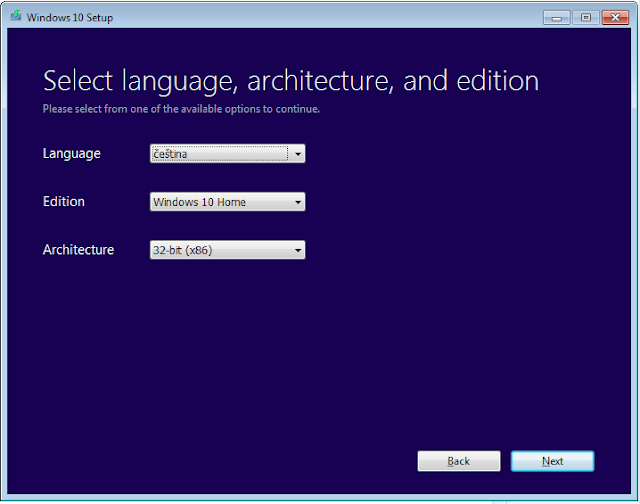



0 comments:
Post a Comment